Last Sunday night, I backed up my computer and performed the update to Gutsy Gibbon. Overall, the update process was very easy. I had one slight problem upon re-start but that didn’t take long to figure out.
I purposely held on this post using this week to play around with Gutsy, correct any problems and develop some opinions. Full post includes: Problems with the Install, Things I Like About Gutsy, Things I Miss About Feisty and Overall Opinion....
I. Problems With The Install
Restart Issue: The Ubuntu Bootloader automatically selects the first choice in it’s menu. However, this is NOT the latest install. Below is a pic of the selections: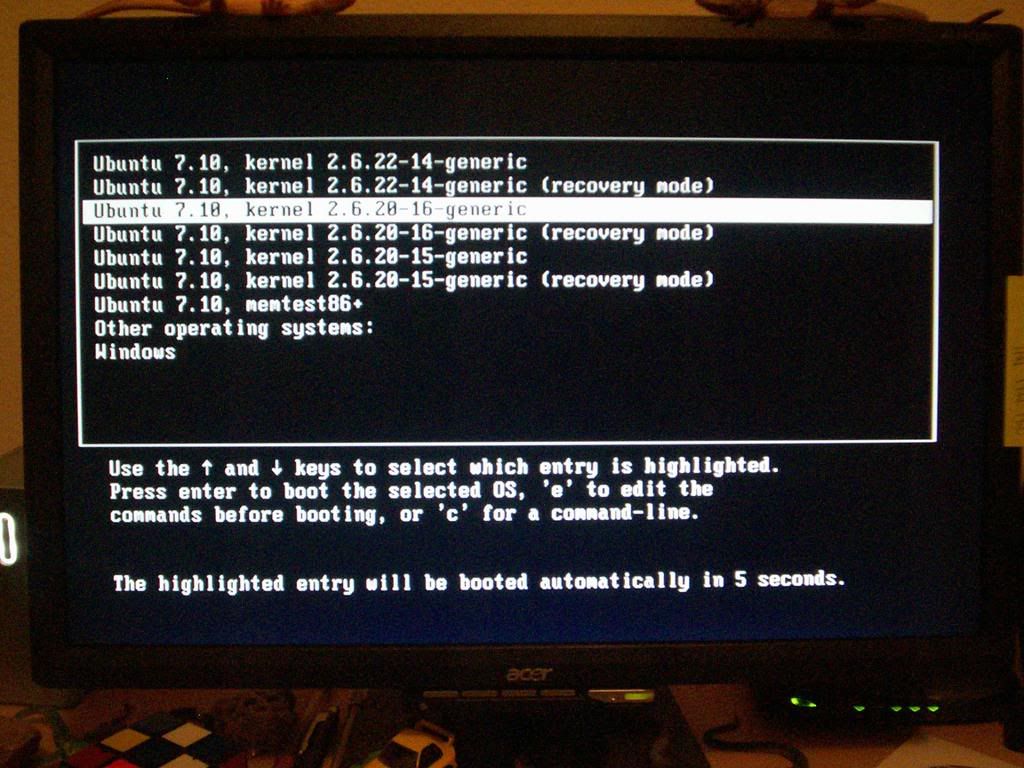
Ubuntu 7.10 + version 14 or 15 = Kernel Panic, use version 16 (highlighted). This was pretty easy to fix. Gutsy has a “Start-up Manager” that lets you edit the boot process. I changed the default and did some other tweaking to shorten boot time.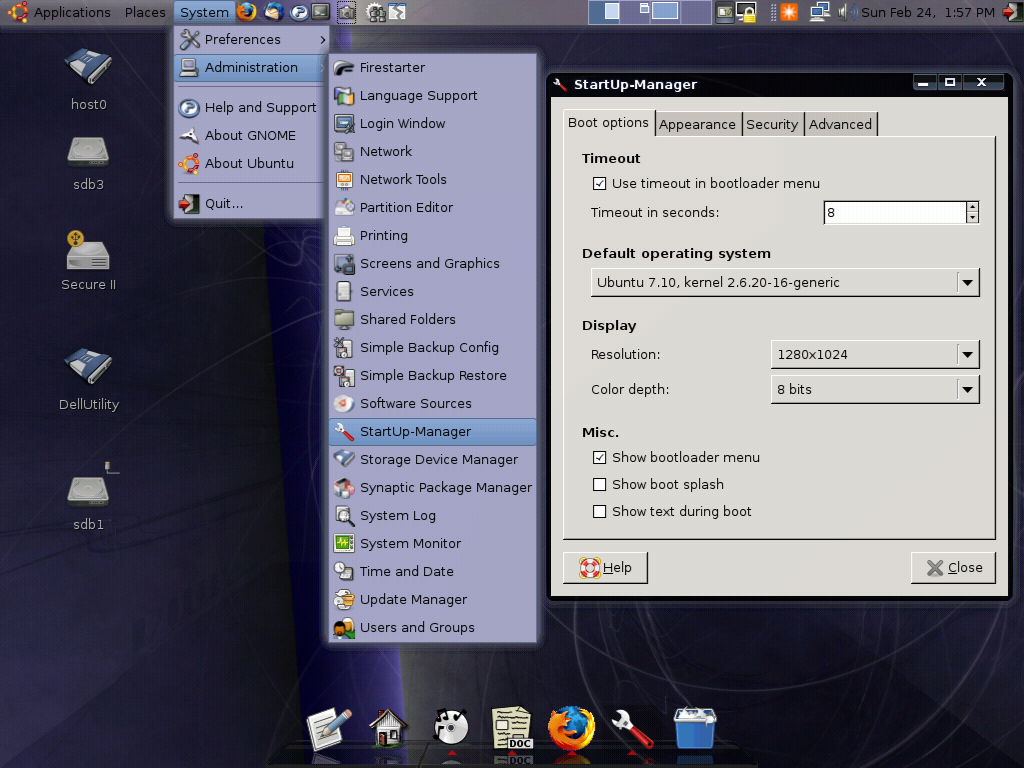
"Undefined Mode Number"?: I got this error message during the boot process. It never prevented boot-up but well, it was disconcerting to say the least. It appears the problem is somewhat common and can be fixed. I found these very helpful instructions. It took less than two minutes to correct (five if you count rebooting to verify the fix).
Did Not Mount My External HD: Thankfully, Gutsy has a new menu option called “Storage Device Manager” where you can correct this.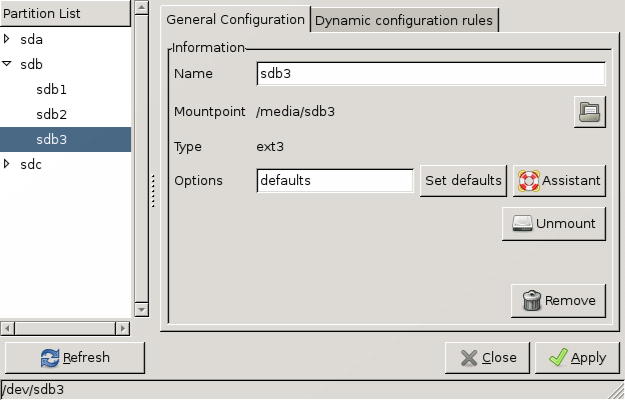
If that doesn’t work there’s always GParted which will also allow you to mount other hard drives. However, Gutsy still has trouble during boot-up. Gutsy assigns the partitions on the external drive different designations each boot-up (which is particularly annoying for linking to my music library). Also, it automatically loads the Dell Utility folder for disk partitioning – WHY? I have no idea. Usually, this only opens if I open the partition editor application. None of these prevent me from accessing my data. I just have to spend a bit each boot-up figuring out where my computer’s establishing the links to my data. Still, annoying....
Will Not Recognize My Flash Drive: Initially, Gutsy acts like its not even there! It shows up under “Storage Device Manager” when hot-plugged but I can’t mount through there. There’s also a discrepancy between filesystems. GParted identified my flash drive (correctly) as fat32 whereas “Storage Device Manager” says it is ntfs.
In order to access the flash drive, I have to go into GParted and manually mount it. However, it still doesn’t appear on the “Places” menu or my Desktop. The only way I can open files is to create a launcher. Also, it does something funny to my user privileges. I don't have read-write privileges for the drive. I've tried changing the user settings several different ways and none have worked. It's my biggest open issue right now.
UPDATED 2/26/2008: FIXED!!! After a couple hours of dedicated troubleshooting tonight. Solution that worked for me was opening the 'fstab' file and editing it. Command to open file:sudo gedit /etc/fstab
Go to the line that lists your usb drive (it should have a line even if it's not mounting correctly). Make sure your file system is correct (mine was nfts instead of vfat). Add the following after the file system designation:
noauto,users,rw,umask=0 0 0From this post.
If that doesn't work for you, go through this thread on the forums. Many possible fixes are listed; there's no real pattern on what works for whom so it's well worth it to try several things. It appears this is a bug with the gnome-mount application (hal?) and is fairly prevalent.
MIRO did not play videos: This replacement for Democracy player initially did not play a single video of any type. Thankfully though, I came across this thread in the Ubuntu help forums which recommends the installation of the “libxine1-ffmpeg” package. One command line later:
Sudo apt-get install libxine1-ffmpegAnd I could play videos with no problems. Before I found the thread, I installed the VLC multimedia player. It’s quite good. They allow you to do some nice modifications to the images as the video plays. I think I’ll keep it as a backup as Miro appears to be a bit buggy for me.
II. Things I Like About Gutsy
Integrated Theme Management: While I loved the versatility of Ubuntu themes, the settings were scattered over several menus (background, windows/controls, etc). Gutsy puts all of that under one tabbed menu:
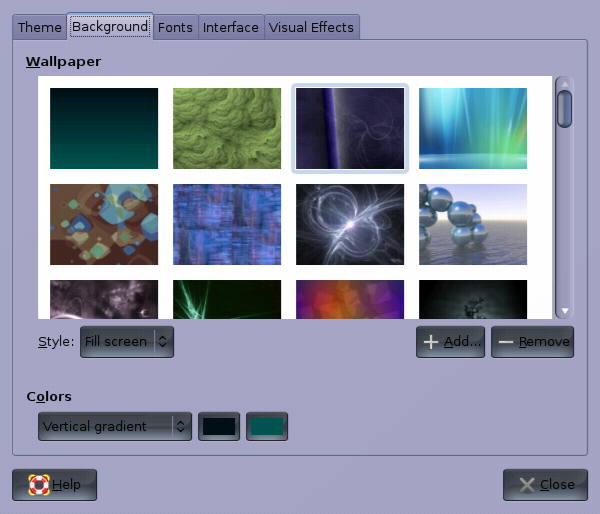
Very handy.
Expanded Property Tabs for Disk Places: I noticed this during my troubles with the external HD and flash drive. It’s not much of a change but I like it.
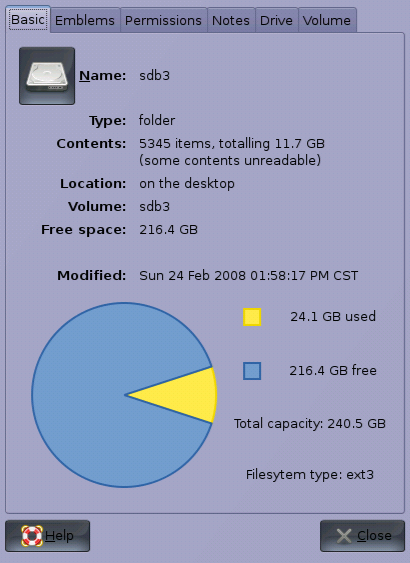
Removable Storage Devices Menu: This may have been under Feisty and I missed it. Although it couldn’t help me with my flash drive issues, I really liked that you can set the standard actions for various plug-in devices. Easy to use and covers a good selection of devices.
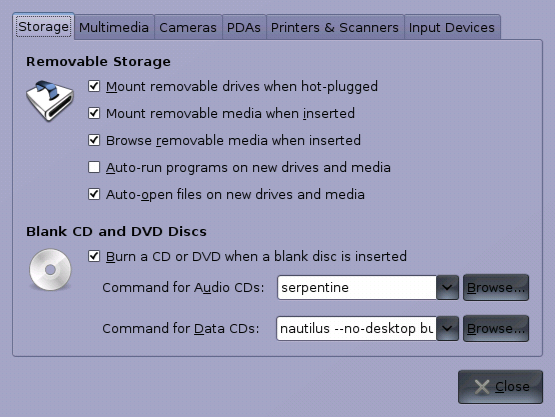
Compiz Replacing Beryl: While I loved Beryl, the thing I loved best was the emerald theme manager. Compiz lets me keep that without the really counterintuitive Beryl settings manager that I didn’t really use. Compiz can be activated under the Desktop Theme Menu and there’s an option for medium-performance computers (like mine). Also, if you get the Compiz settings manager, it is worlds better than the Beryl one. Very intuitive and what everything does is very clear. You can get it via a single command:
Sudo apt-get install compiz-settings-managerOverall, Compiz is much simpler than Beryl while also possessing tons of features so I can understand why this was chosen for beginning users. You can probably expect a Compiz-dedicated post sometime in the future as I play around with the settings and embedded screenshot function.
Re-Install Adant Windows Navigator: Original version was for Feisty only (removed during update). I reinstalled it in a very painless process and it came with the elusive extras package I hadn’t been able to install in Feisty. The end result is a more versatile docking platform. Also, it’s a bit more responsive in Gutsy which is good when I’m switching between windows on different desktops.
Gjeweled has NO Music: While I love this game, it was kinda annoying to turn off my music every time I opened the application. The soundtrack was just this looping techno-sounding jingle but it interfered with regular music, sometimes really confusing both myself and my speakers. It’s a nice little tweak that I appreciate.
III. Things I Miss About Feisty
Having XMMS as a Launcher in AWN: For some reason, I am no longer allowed to do this. The AWN manager allows me to fill in the launcher creation form but no launcher appears in either the menu or on the actual AWN dock. At least, AWN allowed me change the icon for an open Xmms window; the default icon is not scalable and quite ugly.
IV. Overall Opinion
Satisfactory. I had too many issues for me to call Gutsy “Great” but there are several improvements that I appreciate and can see real value-added in. The problems with recognizing USB/flash drives are significant enough that I hope they correct it for Hardy Heron. In the absence of those problems, I likely would be going with “Great”.
Next up, resizing my Ubuntu partition! Windows wouldn’t let me shrink its partition during my permanent install so I’ve cleaned that section up a bit. It makes no sense that Windows is two-thirds of my HD and I only use it once every six months (less if I can help it).




No comments:
Post a Comment